Find the Right Transparent Image Maker for You
So, you’ve found yourself in need of a transparent image maker, huh? Picture this: you’re crafting a killer PowerPoint presentation or spicing up a website. You need that sleek look of a transparent image. But which tool do you grab?
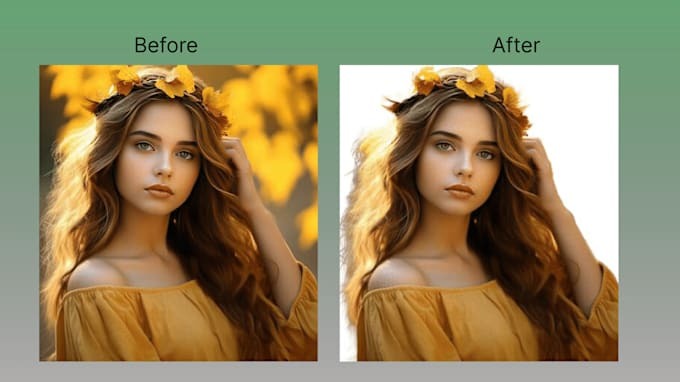
First off, there’s Photoshop. It might pop to mind first. The heavy-hitter, the big cheese. It’s the rockstar of image editing. Sure, it’s got bells and whistles, but boy, does it take dedication to master. Plus, it’s not exactly easy on the wallet.
Switch gears to free alternatives. GIMP offers a similar punch without the premium price. You might stumble a bit learning the ropes, but hey, it’s all part of the fun, right? That said, GIMP isn’t always as intuitive as its big sibling.
Ever heard of Canva? It’s the quirky, user-friendly cousin in this family. Canva is all about drag-and-drop ease. It’s like making pizza with pre-made dough – not quite the same as scratch, but gets you delicious results without the sweat. Perfect for newbies or quick-turnaround tasks.
Adobe Spark is another nifty tool. Think of it like the handy sidekick, kind of the Robin to Photoshop’s Batman. It’s simpler and plenty capable of turning images transparent. It’s also lovely for those insta-worthy posts. Spark’s snazzy with social media graphics but doesn’t hog system resources or require a PhD to operate.
Got a playful side? Lunapic might be up your alley. The interface seems like it time-traveled from the 2000s, but it’s beastly with transparency. Uploading your image and clicking on the transparency tool is child’s play.
On a more serious note, there’s Fotor. Fotor acts like that über-dependable friend who’s always got your back. It’s versatile and covers the basics splendidly. You won’t land in professional design territory, but for everyday use, it’s reliable. Think Swiss army knife, not laser level.
And for an absurdly easy tool, meet Remove.bg. One choreography move, upload, and poof! Your image is transparent. It’s so fast it almost feels like magic. Downside? Only human subjects. If your cat selfie needs transparency, look elsewhere!
For those techies out there, online-techie tools like Pixlr X deserve mention. Pixlr X provides a Photoshop-lite experience. It’s great for tweaking with layers, lighting, and yes, transparency. Not as robust as Photoshop, but packs a serious punch without the hefty price tag.
If you’re hunting serendipity, check out Kapwing. It’s the Swiss army knife for creators – videos, memes, and transparent images. It’s the jack-of-all-trades on caffeine. Just don’t expect an artisan’s polish every single time.
Among the variety of free online options, Clipping Magic stands tall. It zeroes in on transparency and does it well. Think of it as the eccentric genius in the room. Its AI can whip images into transparent wonders efficiently – as long as your internet cooperates.
Let’s not ignore Vector Magic either. While not your everyday tool, it specializes in vectorizing and transparency. It’s like turning cupcakes into elaborate wedding cakes. Intricate, maybe unnecessary for a snack, but marvelous for big occasions.
Fancy a mobile friend? PicsArt offers a savvy mobile experience. Practical for on-the-go tweaks – who doesn’t love multitasking during a commute? Though slightly less precise than desktop tools, it tackles the job gracefully.
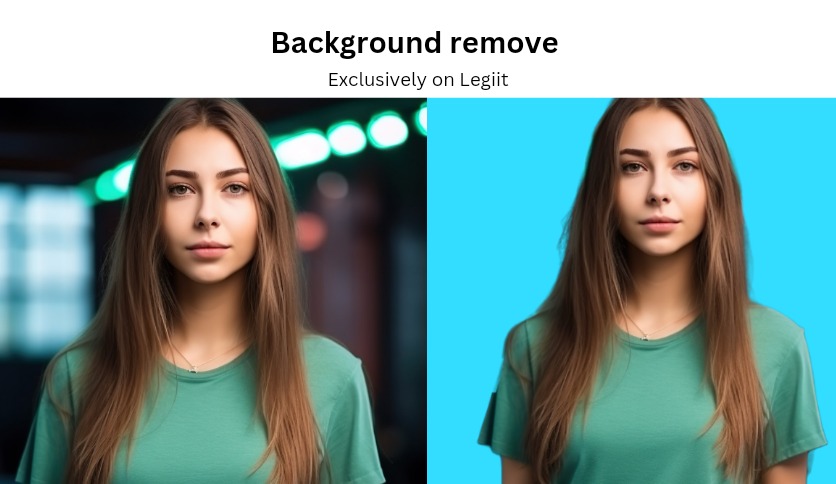
How to Nab the Best Tool for Seeing Through Your Images
So you’re on a quest for that ideal transparent image maker and you’re wondering, “What’s the Holy Grail that’ll finally do the trick?”
Finding that perfect software can be like pulling teeth! Let’s break it down and make it all a bit less hairy for you.
Firstly, you’ve got the all-stars like Photoshop. Fancy, premium, and definitely won’t let you down, but your wallet might. Imagine wanting ice cream and getting a whole sundae when you only needed a scoop—sometimes complex, but gets the job done. It can handle transparency effortlessly – whether you’re a pro needing intricate control, or a newbie just wanting to disappear the background of your cat’s photo.
Then there’s GIMP, often dubbed the “Photoshop for poor college students.” Free, powerful, but with a learning curve that’ll make you dizzy! Think of it like that swiss army knife you found in your granddad’s attic—so many gizmos and you only need one blade.
And let’s not forget Canva. It’s like dipping your toes in design heaven. Easy as pie, smooth interface. You won’t need a degree for this one. It’s like Canva read your mind and decided it would be your best buddy.
Online options like LunaPic and Remove.bg: slicker than a greased pig at a county fair. No muss, no fuss. You plop your image in, tweak a setting here, glide over there, and you’re done. They save time and a migraine from downloading hefty software.
Remember the good ol’ MS Paint? While it’s more relic than rocker, it surprised many when transparency tools were added. Not the heavy artillery you might expect, but it’s like giving a rusty sword a new edge—it works, somewhat, in a pinch.
There’s also Inkscape, not as popular but reliable—a dark horse in the race. Vector-based magic! Great for those who need precise, scalable transparency. It’s like finding out the quiet kid in school is a chess champion. Who knew?
Then you have Pixlr. Browser-based and packing a punch. Imagine Photoshop’s distant cousin who decided to live in a van but still has skills.
A quick word to the wise: always WATCH out for tools promising the moon and stars. You might end up with space junk instead. Some freeware out there can end up being more clunky than useful. Stick with trusted names unless you enjoy the thrill of uninstalling regret-laden software.

When choosing your tool, consider your use-case. Are you playing around for fun? Just want to get rid of that ex from the beach photo? Or are you working on professional-grade materials?
Many a creative soul prefer Krita; known for its painterly abilities, but it’s got tricks up its sleeve for transparency too. Moving through its features feels like flipping through a comic book—a bit quirky, but jam-packed with goodies.
If you’re a gadget geek, love mixing and matching, check out Affinity Photo. It’s the Batman’s utility belt of photo editors. Each tool deserves a round of applause. Professionals are singing its praises, and so do many hobbyists.
