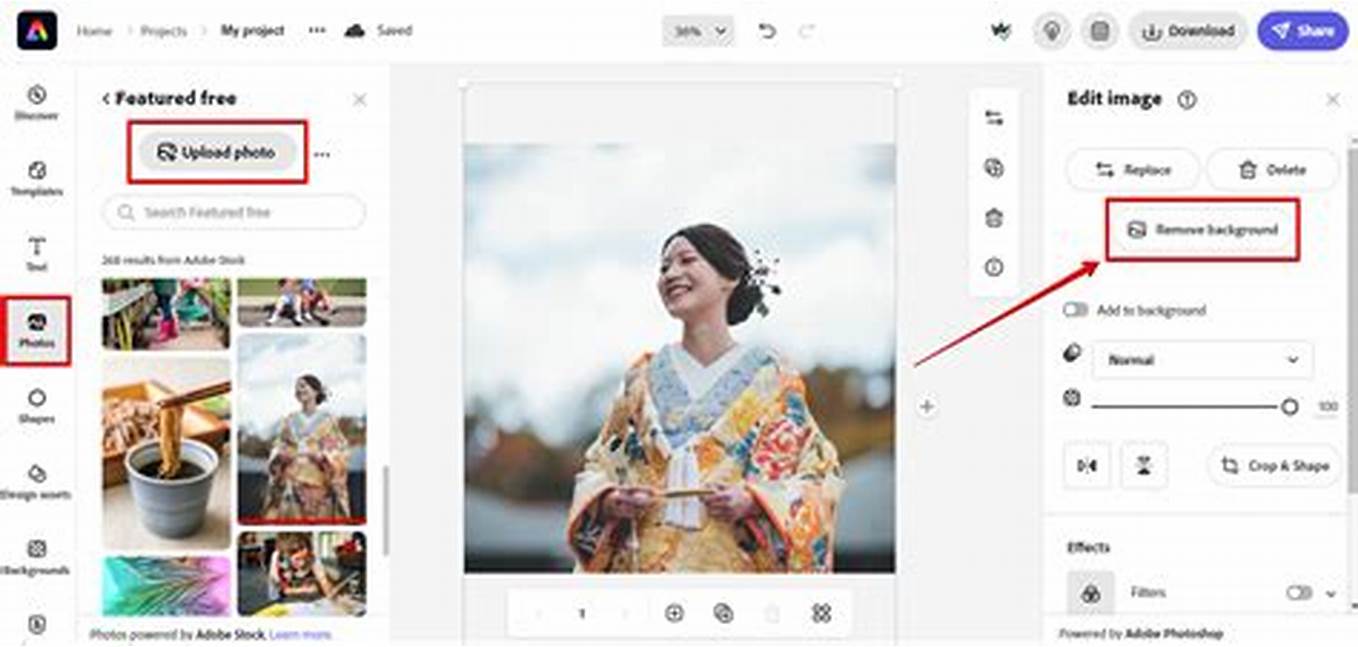Photoshop Express has played an important role in editing and modifying photo backgrounds in seconds. It’s applicable for quick editions such as filters and effects In images. Photoshop Express serves as a background remover that gives accurate changes to images. Due to this, it may be challenging to remove or edit your image’s background.
In this article, we will break down the steps to remove the background in Photoshop Express. Afterward, if you need a remote background in your iPhone and iPad, we shall unravel the ways to do that with ease using Photoshop Express which is capable of removing backgrounds from images within a limit of time. Therefore, your attention is required throughout this post.
What is Photoshop Express
Photoshop Express is a mobile app available for IOS or Android devices and found on various app downloaders. It is a powerful tool for editing and removing background images with features of changing tonal color, exposure, brightness, and saturation. If retouching images, like removing red eyes, or blemishes, you can make that fast fix on your iPhone using Photoshop Express. They are classed by their flexibility and convenient interface providing a streamlined editing experience. It offers crucial editing functions, which makes it a quick editing background enhancement.
How to remove background in Photoshop Express
If you need to remove background from images and photos using Photoshop Express on your mobile devices effectively, consider the tips below.
- To start using Photoshop Express to remove background, sign in, or create a new account. After that, then click on the “edit a photo ” button and upload the image to be analyzed.
- It will take you directly to the image editing page, where you can implement the options such as resizing, retouching, cropping and straightening, adjusting images, removing backgrounds, and art effects.
- When you click the remove background option, Photoshop Express will begin removing the background from your chosen image, taking seconds to give out the final product
- You can change the background color by clicking on the background option at the top corner. It will redirect you to the Swatches and Custom options. Swatches will show you a few recommended colors.
- if you want to choose a custom background color, choose custom and pick out your favorite color. It’s helpful if you want the same color on your other brand and website layouts.
- If you desire a transparent background, choose the no-fill option under the swatches category in the background color selection. The outcome will show a white background that signifies it is transparent.
- When you have edited the background to your preferences on your iPhone, then click on the icon sign to download or share the images over social media and the Internet.
Features of Photoshop Express
Photoshop Express is a flexible editing photo software. It offers a wide range of features that contain the main editing tools like flipping photos, rotating, straightening, and cropping. It also provides auto-secure options for balancing brightness, exposure, and shadows. It has the tools to give out unique, high-quality images and offers a variety of effects such as text inputs and the ability to create a mixture of images. However, the advanced features of Photoshop have more features than Photoshop Express such as the clone stamp tool.
Photoshop has more tools than Express, it is a photo editor that can perform comprehensive conversion. Photoshop Express enhances photos by removing background images, but the advanced Photoshop will finally transform them.
Frequently asked questions
Can I add text to my photos in Photoshop Express?
Photoshop Express is capable of adding text to photos. You can choose from the various colors, fonts, and styles to customize your text. This feature makes it easy to produce optimized images for social media and platforms.
Can I use Photoshop Express offline?
Photoshop Express is used offline once you have downloaded and installed it on your iPhone and other devices and used it as a background remover without an internet connection.
Are there any in-app purchases in Photoshop Express?
Photoshop Express is free to install and use but offers in-app purchases. These contain additional filters and effects, likewise, the option to remove ads.
Bottom line
Removing background images on the iPhone is done using Photoshop Express. Make sure to save a copy of the original image before making edits to ensure you can reverse it if necessary. In conclusion, Photoshop Express is trivially easy to learn because of its convenience. The interface is immersive, allowing all users to enjoy image editing easily. Now that you have understood how to remove the background using Photoshop Express, it’s time to enjoy the features.