In the fast-paced world of digital content creation, the need for efficient and accurate background removal tools has never been greater. AI background erasers have emerged as a game-changer, providing a quick and seamless way to isolate subjects from their backgrounds. Whether you’re an e-commerce business owner looking to enhance product photos, a social media enthusiast seeking to create eye-catching visuals, or a graphic designer in need of precise image editing capabilities, the right AI background eraser can significantly streamline your workflow.
In this comprehensive guide, we will delve into the realm of AI background erasers, exploring the top contenders of 2024. We will dissect their features, pricing structures, and provide insightful comparisons to help you make an informed decision.
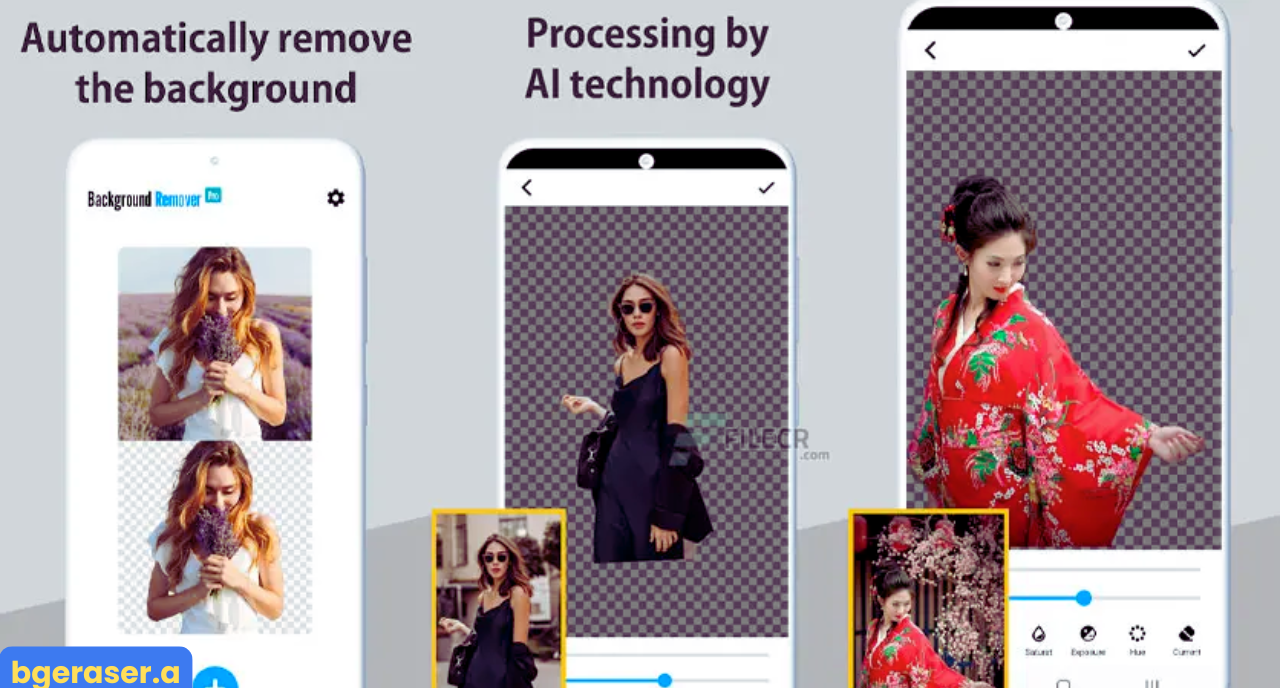
The Rise of AI Background Erasers
Traditional background removal methods often involve intricate manual selection tools or complex masking techniques, which can be time-consuming and require a certain level of expertise. AI background erasers leverage the power of artificial intelligence and machine learning algorithms to automate the process. These tools can intelligently analyze an image, identify the subject, and accurately separate it from the background, often with just a single click.
Key Features to Consider
When evaluating AI background erasers, several key features warrant careful consideration:
- Accuracy and Precision: The primary function of a background eraser is to produce clean and precise cutouts. Look for tools that can handle complex edges, fine details like hair or fur, and challenging backgrounds with varying levels of contrast.
- Ease of Use: A user-friendly interface with intuitive controls is essential, especially for those new to image editing. Tools that offer a streamlined workflow and require minimal manual intervention are highly desirable.
- Speed and Efficiency: Time is of the essence in today’s fast-paced digital landscape. Opt for tools that can process images quickly without compromising on quality.
- Versatility: The ability to handle a wide range of image types and sizes is crucial. Some tools may specialize in specific types of images, such as product photos or portraits, so choose one that aligns with your needs.
- Additional Features: Certain tools offer additional features like background replacement, image enhancement, or batch processing, which can further enhance your editing capabilities.
- Pricing: Consider your budget and evaluate the pricing structures of different tools. Some offer free trials or limited free plans, while others require a subscription or one-time purchase.

Top AI Background Erasers of 2024
1. Remove.bg
Remove.bg is a popular AI background eraser known for its simplicity and accuracy. It excels at removing backgrounds from portraits and product photos.
- Key Features:
- One-click background removal
- High-quality results with fine detail preservation
- API integration for seamless workflow automation
- Free plan with limitations and paid subscriptions for higher resolution and commercial use
2. Adobe Photoshop’s AI Background Removal
Adobe Photoshop, the industry-standard image editing software, has integrated AI-powered background removal capabilities into its latest versions.
- Key Features:
- Object Selection tool for precise subject isolation
- Select Subject feature for automated background removal
- Refine Edge brush for fine-tuning selections
- Part of the Adobe Creative Cloud subscription
3. Clipping Magic
Clipping Magic offers a user-friendly interface with advanced editing tools for precise background removal.
- Key Features:
- Scalpel tool for intricate selections
- Color correction and shadow adjustment
- Batch processing for multiple images
- Pay-per-image or subscription plans
4. Pixlr BG
Pixlr BG is a web-based AI background eraser that offers a free and convenient solution.
- Key Features:
- Simple drag-and-drop interface
- Automatic background removal with good accuracy
- Basic editing tools for touch-ups
- Free to use with limitations on image size and resolution
5. BgRem
BgRem provides a versatile AI background eraser with a range of features for both beginners and professionals.
- Key Features:
- Hair and fur refinement tools
- Background replacement options
- Batch processing and API integration
- Free trial and paid plans with varying features
Comparative Analysis
| Feature | Remove.bg | Adobe Photoshop | Clipping Magic | Pixlr BG | BgRem |
| Accuracy | High | High | High | Good | Good |
| Ease of Use | Excellent | Good | Good | Excellent | Good |
| Speed | Fast | Fast | Fast | Fast | Fast |
| Versatility | Good | Excellent | Excellent | Good | Good |
| Additional Features | API integration | Extensive editing tools | Color correction, shadow adjustment | Basic editing tools | Hair refinement, background replacement |
| Pricing | Free plan, paid subscriptions | Adobe Creative Cloud subscription | Pay-per-image, subscriptions | Free with limitations | Free trial, paid plans |
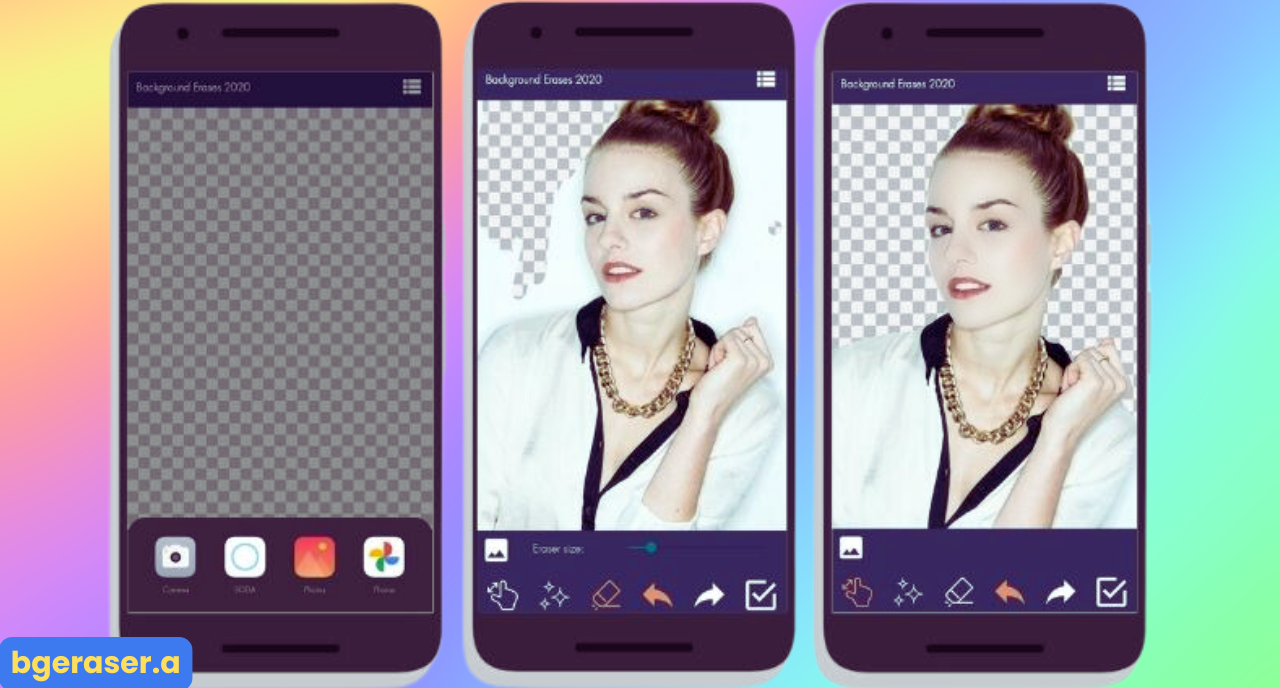
Making the Right Choice
The “best” AI background eraser ultimately depends on your specific needs and preferences. Consider the following factors when making your decision:
- Image Types: If you primarily work with portraits or product photos, Remove.bg or Pixlr BG might be suitable. For more complex images or extensive editing needs, Adobe Photoshop or Clipping Magic offer greater flexibility.
- Budget: If you’re on a tight budget, Pixlr BG’s free plan or BgRem’s free trial can be a good starting point. For professional use or high-volume image processing, consider paid subscriptions that offer higher resolution and additional features.
- Skill Level: If you’re new to image editing, prioritize tools with a user-friendly interface and minimal learning curve, such as Remove.bg or Pixlr BG. For more experienced users, Adobe Photoshop or Clipping Magic provides advanced editing capabilities.
Conclusion
AI background erasers have revolutionized the way we approach image editing, offering a fast, efficient, and accessible solution for background removal. The tools discussed in this guide represent the best of 2024, each with its own strengths and unique features. By carefully evaluating your needs and considering the factors outlined above, you can confidently choose the AI background eraser that best suits your requirements and empowers you to create stunning visuals with ease.
FAQs
1. What is the most accurate AI background eraser?
- While all the mentioned tools offer high levels of accuracy, Adobe Photoshop and Clipping Magic are often considered top contenders due to their advanced selection tools and refinement capabilities. Remove.bg also boasts high accuracy, particularly for portraits and product photos. The “best” tool ultimately depends on the specific image and desired outcome.
2. Which AI background eraser is the easiest to use?
- Remove.bg and Pixlr BG are renowned for their user-friendly interfaces and one-click background removal capabilities, making them ideal for beginners or those seeking a quick and hassle-free solution.
3. Is there a free AI background eraser available?
- Yes, Pixlr BG offers a free plan that allows you to remove backgrounds from images. However, it comes with limitations on image size and resolution. BgRem also provides a free trial, allowing you to test its features before committing to a paid plan.
