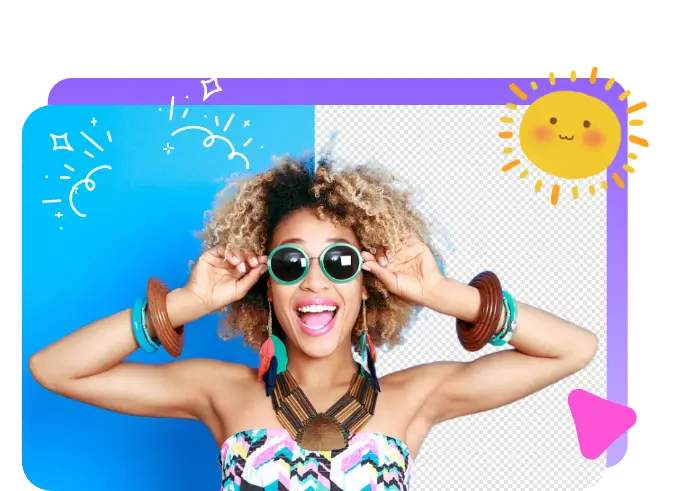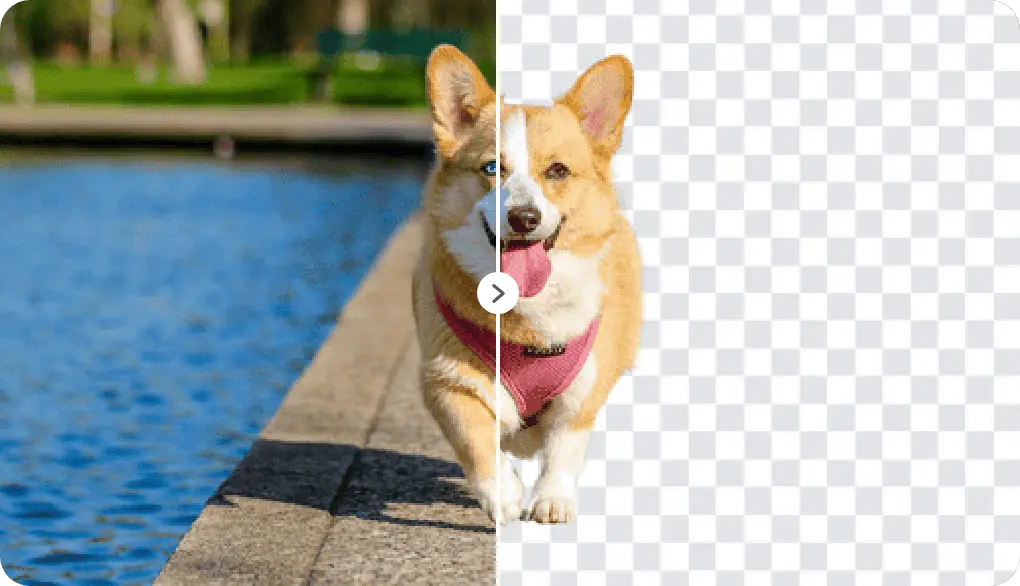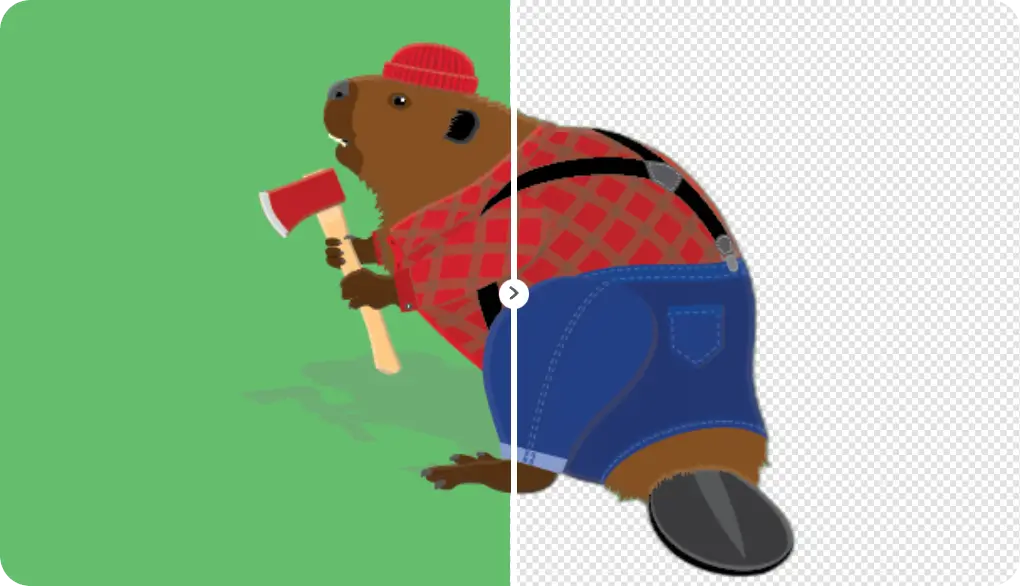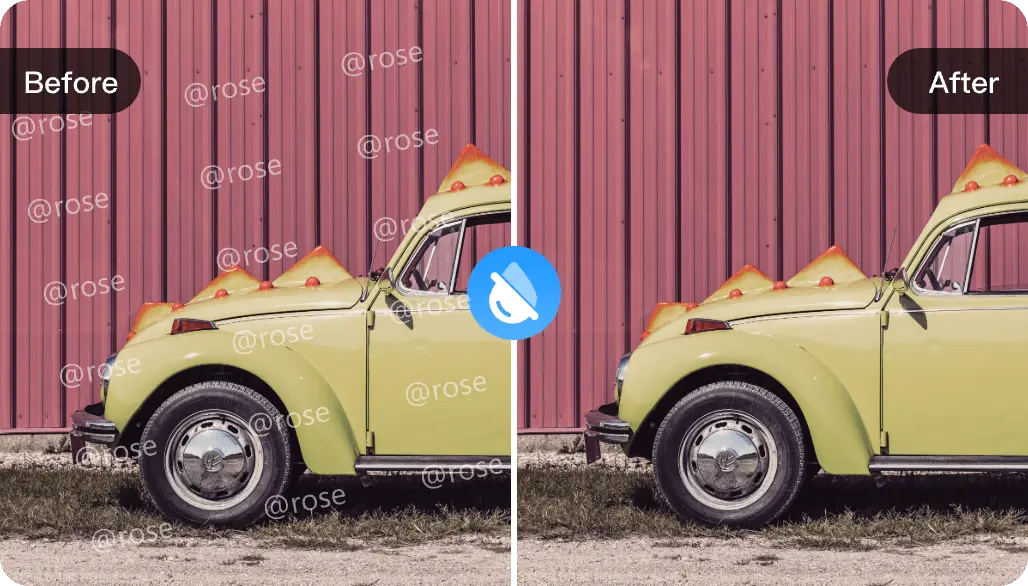Expert Tips for Using AI Background remover to Remove Background from Image Online Free
Hey there! Ever tried to get rid of backgrounds in your pictures and found it tricky? Don’t sweat it! We’re here to help you ace this skill using the AI BG Eraser. It’s this cool tool you can use online for free!
This guide is all about making background removal easy-peasy with some smart tips and tricks. Whether you’re a pro designer or just someone who enjoys snapping pics, we’ve got you covered. You’ll be amazed at how simple it is to get that polished, professional look in your images.
So, ready to uncover the secrets to flawless background removal with AI BG Eraser? Let’s get started!
Introduction to AI Background Eraser
Got a great photo of yourself, but the background’s a mess? No worries! Meet the AI Background Eraser. This clever tool uses artificial intelligence to focus on you and zap away all the background chaos, leaving you with a crisp, standout image. It’s like having a personal assistant trained to tidy up your photos effortlessly. Plus, it’s easy-peasy to use, whether you’re a pro or just love taking selfies. Just a few clicks, and voila! Your photos go from blah to brilliant!
What is AI Background Eraser?
Enter AI background remover! It’s like magic – smart tech that zaps out the backdrop from your image without you lifting a finger. You just need to upload your selected picture, and let the tool do the magic. No more manual editing, just let AI handle it for you.
How Does it Work?
AI has some cool tricks with images, like removing backgrounds in a snap! Instead of manually cutting stuff out, AI does it automatically. Here’s how it works:
First, the AI checks out the image and splits it into sections using something called semantic segmentation. It colors pixels to show what’s what, like what’s the main focus (foreground) and what’s just the background.
Then, the AI learns from tons of images where people have already said what’s foreground and background. This helps it get better at spotting patterns. After training, it can guess which parts of a new image are which. It’s kind of like magic guessing based on what it’s learned. Sometimes it’s not perfect, so it tweaks its guess to make it smoother and better.
This tech is great for sprucing up photos, making online shopping pics look fancy, and helping computers figure out what’s in a picture. Pretty cool, huh?
Benefits of Using AI for Removing Backgrounds
Are annoying distractions messing up your photos? No worries! AI has got your back. Easily enhance your pictures with cool effects or clean backgrounds, perfect for online shops. Customize backgrounds or make your subjects pop by removing distractions. With AI, photo editing is a breeze, whether you’re a pro or just love taking pics.
First off, it’s super easy. With AI, you don’t need to be a pro editor to get rid of unwanted backgrounds – the technology does all the hard work for you!
Secondly, AI makes the process lightning-fast. Instead of spending hours manually editing each photo, AI can remove backgrounds in just seconds, saving you time and hassle.
Plus, AI is really precise. It can accurately detect the edges of subjects and separate them from the background with sharp detail, giving your photos a professional look.
And let’s not forget about convenience. You can remove backgrounds from anywhere, anytime, as long as you have an internet connection – no need to download or install any software.
Overall, using AI for background removal is a win-win. It’s easy, fast, precise, and convenient – what more could you ask for? So why not give it a try and see the difference it can make in your photos!
Choosing the Right AI BG Eraser Tool
Removing backgrounds from pictures is a common task for many, including graphic designers and social media enthusiasts. A reliable AI background remover tool can make this process much easier. However, with numerous options available, choosing the best one can be challenging.
Key Features to Look For
Picking the right AI BG eraser tool can be tricky with so many choices available. But don’t worry, I’ve got you covered! Let’s break it down:
- Accuracy: First up, accuracy is super important. You want a tool that can accurately remove the background from your images without messing up the edges or leaving behind any weird stuff.
- Ease of use: Next, think about ease of use. You don’t want to be scratching your head trying to figure out how to use it. Look for something that’s easy and straightforward, even if you’re not a tech whiz.
- Speed: Speed matters too. You don’t have all day to wait for your images to be edited. Find a tool that can do the job quickly without sacrificing quality.
- Customization: Sometimes, you might want to tweak things a bit. That’s where customization options come in handy. Look for a tool that lets you fine-tune the edits to get that perfect result.
- Compatibility: And don’t forget compatibility. You want a tool that works with your devices and software without any hiccups.
By keeping these key features in mind, you’ll be able to pick the perfect AI BG eraser tool for your editing needs. So go ahead, create those stunning images that will wow everyone!
Top Free Online AI Background Eraser Tools
Hey there! Wanna make your photos pop without any background hassle? I got you covered with some cool online tools, and let me tell you, they’re absolutely free!
Lunapic: Handy AI Tools for Social Media Stars
Lunapic’s AI background eraser tool is a real game-changer for anyone who loves to post on social media. With just a few clicks, you can remove backgrounds and make your images stand out in the feed.
Fotor: AI-Powered Background Removal Made Simple
Fotor takes the hassle out of background removal with its powerful AI technology. Whether you’re editing portraits or product shots, Fotor has everything you need to make your images look amazing.
Remove.bg: Zap Away Backgrounds in a Snap!
Remove.bg is like having a magic wand for your photos – just toss them in, and watch the backgrounds disappear faster than you can say “cheese”! It’s super easy to use and perfect for giving your images a clean, professional look.
Clipping Magic: Pro-Level Editing Made Easy
Clipping Magic is another fantastic option for anyone looking to clean up their photo backgrounds. With its intuitive editing tools, you can quickly remove unwanted elements and make your pictures look like they were done by a pro.
PhotoScissors: Control at Your Fingertips
PhotoScissors gives you the best of both worlds with manual and auto options for background removal. No matter your skill level, you can achieve precise edits and make your subjects pop.
bgeraser.ai: The Ultimate Background Remover Tool!
But wait, there’s one more tool you absolutely have to check out – bgeraser.ai!
Check out this amazing tool called bgeraser.ai! It’s a total game-changer when it comes to getting rid of unwanted backgrounds from your images. All you have to do is upload your picture, and voila! The background disappears in no time!
What’s really neat about bgeraser.ai is how precise it is. It can neatly separate your subjects from the background with super sharp edges, making your images look flawless.
And guess what? It’s super speedy too! No need to wait around for your edits – bgeraser.ai works in real-time, so you can keep up your creative flow without any interruptions.
Oh, and here’s the cherry on top – it can also remove background colors with just a single click! Your subjects will pop out beautifully against any backdrop. Trust me, this tool is a must-have for anyone who loves editing images effortlessly.
Comparison of Popular AI BG Eraser Tools – Who is the Winner?
First up, we have Remove.bg. It’s like magic – just toss your photo in there, and it’ll zap away the background in a snap!
Then there’s Clipping Magic. It’s another awesome choice for cleaning up backgrounds in your images. Easy peasy editing tools to make your pics look pro.
Lunapic is also in the game with its handy AI background eraser tool. A few clicks, and your backgrounds are history, perfect for making those social media posts shine.
Fotor is here too, using AI to make background removal a breeze. Whether you’re editing portraits or product shots, Fotor’s got your back.
And let’s not forget PhotoScissors. It’s got both manual and auto options, so you’re in control, no matter your skill level.
But the winner goes to bgeraser.ai!
This one’s a game-changer. With bgeraser.ai, you can kiss goodbye to unwanted backgrounds in seconds. Just upload your image, and bam, background gone!
Plus, it can even remove background colors with a single click. Your subjects will really stand out, trust me.
Unlike the others, bgeraser.ai stands out as the ultimate background remover tool. Its precision is unmatched, giving you sharp edges and flawless separation between subjects and backgrounds.
Moreover, it’s lightning-fast, delivering real-time edits so you can keep your creative momentum going. With the ability to remove background colors in a single click, bgeraser.ai ensures your subjects truly stand out in every image. Don’t let messy backgrounds hold you back – give bgeraser.ai a try today and take your photo editing game to the next level!
Step-by-Step Guide
Sick of battling those tricky photo editing apps just to erase backgrounds from your pics? Well, worry no more! We’re here to help with an easy-peasy guide on using an AI tool to remove backgrounds.
Say goodbye to the headache of trying to figure out complicated software. With this handy tool, you can kiss those background woes goodbye and get your photos looking just the way you want them in no time.
So, if you’re ready to streamline your editing process and say hello to hassle-free background removal, let’s dive right in and get started!
How to Use an AI Background Eraser Tool
Are you tired of spending ages trying to remove backgrounds from your photos? Well, there’s a cool new tool called bgeraser.ai that’s making it super easy! Let me break it down for you:
Step 1: Upload Your Pic
First things first, head over to bgeraser.ai and upload your image. Just look for the big ol’ button that says “upload,” and you’re on your way.
Step 2: Let the Magic Happen
Once your pic is uploaded, bgeraser.ai gets to work with its fancy AI tech. It might take a minute or two, depending on how big and complicated your pic is, so sit tight!
Step 3: Check It Out
Once the AI is done, you’ll see your pic with the background magically removed. Take a peek and see if everything looks good. If there are any bits that need fixing, you can tweak them a bit.
Step 4: Save Your Pic
When you’re happy with how it looks, hit the download button to save your edited pic. Boom! Background gone, just like that.
In a nutshell, bgeraser.ai is a lifesaver when it comes to getting rid of backgrounds in your pics. It uses fancy AI stuff to do all the hard work for you, so you can get back to doing whatever else you need to do. Whether you’re a pro designer or just want to jazz up your Insta pics, bgeraser.ai is definitely worth a try. So why not give it a whirl and see for yourself?
Tips for Achieving the Best Results
Here are some simple tips to get the best results when you’re removing backgrounds from images:
- Play Around with Settings: Mess with the settings on your background remover tool. It’s like finding the right seasoning for your food – sometimes a little tweak can make a big difference. Just try different options until you get the perfect balance between accuracy and speed.
- Pick Good Quality Pictures: Think of it like baking a cake – the better the ingredients, the tastier the outcome. Choose photos that are clear, well-lit, and where the subject stands out from the background. This helps the AI do its job better.
- Try Different Tools: Don’t stick to just one tool. It’s like having a toolbox with different types of screwdrivers – each one has its own strength. Experiment with various background remover tools or mix them with regular editing techniques. You might find a winning combination.
- Refine the Results by Hand: Even if the AI does most of the heavy lifting, it might still miss a spot. Think of it like tidying up your room after a quick clean. Take a moment to check the results and fix any imperfections manually. It’s the extra touch that makes all the difference.
Troubleshooting Common Issues
Having trouble with your background remover tool? Don’t worry, it happens to the best of us! Here are some tips to help you out:
- Blurry or Pixelated Images: If your picture ends up looking fuzzy or pixelated after using the background remover, try using a higher quality image or adjusting the settings to make the output clearer.
- Incomplete Background Removal: If the tool misses some parts of the background, you can fix it manually. Just zoom in and carefully erase any leftover background bits using editing software.
- Weird Colors or Artifacts: Sometimes, the tool might leave strange colors or marks around the edges. You can clean these up by using the tool’s extra options or doing some manual touch-ups.
- Slow Processing: Is the tool taking forever to finish? Try shrinking the file size or using a simpler background. Closing other programs or restarting your device can also help speed things up.
Remember, it’s all about practice! Don’t give up if you don’t get perfect results right away. Keep experimenting, and soon you’ll be a background removal pro.
Also, keep in mind that each tool might work a bit differently, so don’t be afraid to try out different ones until you find the perfect fit for your needs. And don’t forget to save your original image before you start editing, just in case you want to go back to it later.
If you’re feeling stuck, there are plenty of tutorials and guides online that can walk you through the process step by step. YouTube is a great place to start, with tons of helpful videos that cater to all skill levels.
Lastly, don’t hesitate to ask for help if you need it! Whether it’s from a friend who’s good with photo editing or an online community, there’s always someone out there willing to lend a hand.
So, keep practicing, keep experimenting, and before you know it, you’ll be a master at using background remover tools!
Editing Options Beyond Background Removal
So, you’ve mastered the art of removing backgrounds from your pictures using the AI Background Remover tool. But guess what? That’s just the beginning! There’s a whole world of editing possibilities waiting for you to explore.
First off, how about swapping out that old background for something fresh and exciting? With this tool, you can easily replace the background with any image you like. Think beautiful landscapes, funky patterns, or anything else you can dream up!
But wait, there’s more! You can also jazz up your images with artistic filters and effects.And here’s a fun idea: why not add some text or graphics to your images? Whether you’re making a meme, designing a flyer, or just adding a logo, it’s super easy to do with this tool. Get ready to make your photos pop!
So go ahead, think outside the box, and experiment with all the amazing features this tool has to offer. With a bit of imagination, you can turn ordinary photos into extraordinary works of art!
Integrating AI BG Eraser into Workflow
In today’s busy world, being efficient is key. That’s where tools like the AI Background Remover come in handy for your tasks. Here are some simple tips to maximize its use!
Instead of manually removing backgrounds from loads of images, save time by letting the AI Background Remover do it for you. It’s like having a speedy assistant by your side!
Integrate the AI Background Remover into your editing routine. Start with background removal, then move on to other edits like adjusting colors and resizing. This streamlines your workflow and ensures consistency across all your images.
Sharing the tool with your team is easy for collaborative projects. Work together, give feedback, and make changes in real-time. It’s teamwork made simple!
Whether solo or in a team, adding the AI Background Remover to your workflow boosts productivity, giving you more time for fun activities. Happy editing!
Creative Uses for AI Background Removal
Did you know you can remove backgrounds from pictures and leave them transparent? This lets you create stickers, emojis, or add cool graphics to your social media posts easily! Also, if you sell things online, using the AI Background Remover for product photos can make them look more professional. No more messy backgrounds – just clean, eye-catching images that make your products stand out!
And here’s a fun idea: ever tried photo manipulation? With the AI Background Remover, you can cut out parts from one picture and place them in another. The possibilities are endless! You could make surreal art, design unique album covers, or simply have fun experimenting with photos.
So, don’t hesitate – unleash your creativity with the AI Background Remover tool! Whether you’re a professional photographer, a graphic designer, or just enjoy playing with pictures, this tool offers endless possibilities for creativity!
AI BG Eraser in Professional Use
Gone are the days of wrestling with tricky software. Thanks to this AI wizardry, sprucing up your images is a breeze. Whether you’re a social media influencer, a small business owner, or just someone who loves sharing cool pics online, these tools are a game-changer.
Impact on Graphic Design and Photography
Gone are the days of tedious background removal! With AI Background Remover tools, designers and photographers can breeze through this task, saving time and effort. No more manual selection or pixel-by-pixel erasing – just quick, efficient extraction that unlocks endless creative possibilities. This revolutionary technology not only streamlines workflows but also delights clients and keeps projects on track and budget.
Case Studies: Success Stories
It’s not just the big players getting in on the action; even small businesses are reaping the rewards. Meet Jane, a graphic designer who used to stress over tight deadlines. Now, with an AI BG Eraser, she delivers stunning results in no time, impressing her clients effortlessly.
Then there’s John, a budding photographer who used to spend hours editing photos. Thanks to AI, he can now focus on capturing the perfect moment, knowing that background removal is as easy as a click.
These tales highlight how AI Background Remover tools are not just innovative—they’re a game-changer for anyone in the creative realm!
Future Trends in AI Background Removal
Excited about AI background removal? The future’s bright with evolving tech! Imagine AI that anticipates your editing needs, like a personal assistant! It’s set to make background removal faster and easier, unleashing creativity for pros and beginners alike. Get ready for the amazing journey ahead!
Safety and Privacy Concerns
Using online tools for editing pictures means your photos go to servers for processing, raising concerns about data security. While some claim top-notch security with encryption, it’s wise to research before uploading. Look for tools allowing picture deletion post-editing for added privacy.
To safeguard your privacy, read tool privacy policies and opt for ones enabling local editing. Avoid sharing edited pics publicly as hidden info might still exist. Monitor online accounts and adjust privacy settings accordingly.
Users praise AI background remover tools for their speed and ease of use, streamlining editing without requiring technical expertise. Despite occasional accuracy issues, they’re seen as a game-changer. Comparing to manual editing, AI tools offer quick, hassle-free solutions, although complex projects may still require manual intervention.
Conclusion
So, to sum it all up:
AI background remover tools have totally changed the editing game. They’re not perfect, but they’re pretty close. And as technology keeps marching forward, who knows? Maybe one day, editing backgrounds will be as easy as snapping your fingers.